VR equipment: Technical recommendations
VR Headset
Over the past few years, the VR industry has seen a major shift from wired to wireless technology.
After extensive research and testing of various standalone headsets, we strongly recommend the Pico 4 Ultra Enterprise.
It offers:
- Precise tracking
- Strong performance for commercial use
- Competitive price
- Automation support for business operations
If you’re looking for a reliable, high-performing, and future-proof headset built to handle the demands of the LBE VR market, this is the one.

GPU is the most crucial component in a VR-focused PC
The graphics card (GPU) is the most crucial component in any VR-focused PC.
It determines how immersive and stable your VR experience will be.
While you can choose a more budget-friendly CPU or motherboard, cutting costs on the GPU will immediately affect frame rate and visual quality.
To ensure a smooth VR experience, the system must render 90 frames per second for each eye, totaling 180 FPS. Additionally, each eye is rendered at a 2K by 2K resolution. On top of that, the rendering load slightly increases with headset movement, demanding consistent GPU performance without frame drops.
The compatibility of the headsets with Nvidia GPUs:
- HTC Vive Pro 2, Pimax 8K X, Varjo Aero, Varjo xr3, STARVR ONE
- HTC Vive Pro, Quest 2 / 3 / 3s, Valve Index, Pico Neo 3, Pico 4 / 4e / 4 Ultra / 4 Ultra e, Pimax 5K Plus, DPVR E4
- Oculus Rift S, Oculus Quest 1, HTC Vive Cosmos, Samsung Odyssey+
- HTC Vive, Oculus CV 1
🙅 Not Recommended: We generally don’t advise choosing the RTX 4090 due to its high cost, heat output, and bulky size, or the RTX 5090, which, while slimmer and more efficient, is still an expensive card that offers more power than most setups realistically need.
☝️ The specific brand and model are possible to choose according to the price and consumer feedback; graphics cards with the same chip are mostly the same.
☝️☝️ As an additional note, we conducted tests on a graphics card with PCIe 5, 4, and 3, on both x16 and x8 slots. Interestingly, during gameplay, there was no discernible difference in speed. However, when transitioning to x4, game loading times slowed down by 5-7%.

Processors
While the GPU has the biggest impact on performance, it can’t work efficiently without a properly matched processor (CPU). A mid-to-high-range CPU ensures that the graphics card can perform at its full potential without any issues.
Recommended CPU Series:
-
Optimal choice (best price-to-performance ratio):
Intel Core Ultra 7 series or AMD Ryzen 7 series - ideal for stable FPS and smooth operation in the new high-quality VR games. -
Budget-friendly option:
Intel Core Ultra 5 series or AMD Ryzen 5 series - a cost-effective choice that provides reliable performance for general VR setups. -
High-performance option:
Intel Core Ultra 9 series or AMD Ryzen 9 series - the most powerful processors on the market, offering excellent performance for demanding workloads. However, they do not provide an optimal price-to-performance ratio, as the performance gains are minimal compared to the higher cost.
☝️ Note on problematic processors: Some processors, including i7-13700/K, i7-14700/K, i9-13900/K, and i9-14900/K, have reported stability issues and high power consumption. We do not recommend purchasing these models.
MotherBoard
The motherboard doesn’t affect performance directly, so there’s no reason to overspend. Choose a reliable, compatible model that supports your CPU socket. Make sure it has basic VRM cooling: small radiators on the power circuits are enough to keep the system stable during long VR sessions.

SSD
Next in importance is the SSD, as it significantly impacts game loading time and overall system performance. If your power often goes out unexpectedly, it's a good idea to get a basic UPS. This will help make sure your PC turns off safely, especially because M.2 drives don't handle sudden power cuts very well.
Recommended type: Any modern NVMe drive will work well.
For example:
⭐️ SAMSUNG 990 PRO M.2 2280 2TB PCI-Express Gen 4.0 x4, NVMe 2.0 V7 V-NAND 3bit MLC Internal Solid State Drive (SSD) MZ-V9P2T0B/AM

RAM
For stable and smooth performance, we recommend at least 32 GB (2 × 16 GB) of memory. This capacity ensures fast loading times, consistent frame rates, and reliable operations.
If your system includes a high-end GPU such as the RTX 4090 or RTX 5090, make sure your power supply unit (PSU) delivers around 1 kW of power to support the full system load.
According to our tests, there is no real performance difference between DDR4 and DDR5.
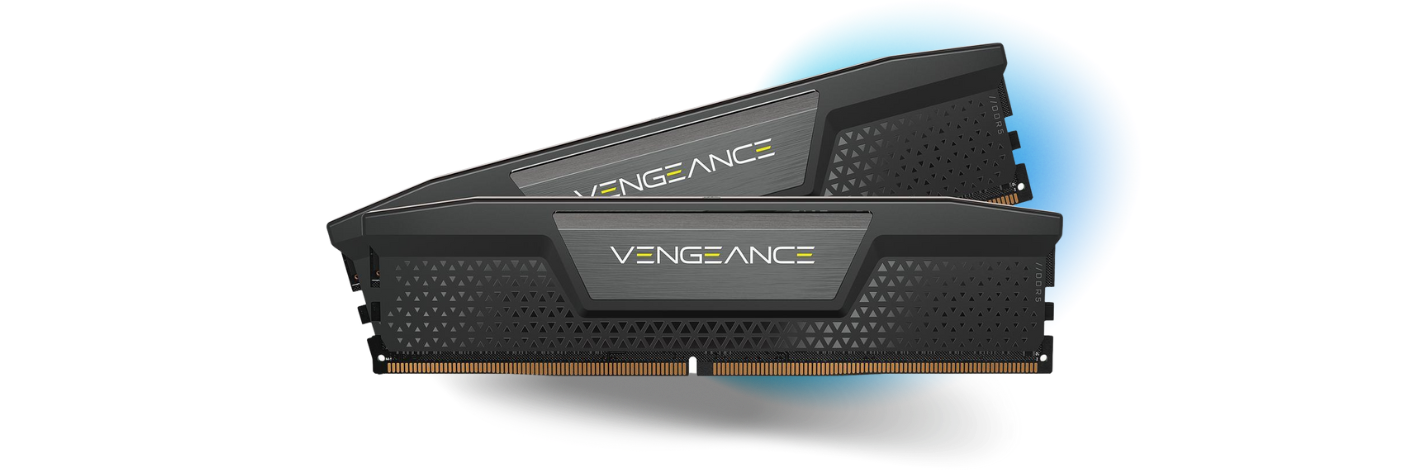
Others
Cooler:
The key point is to be able to freeze the chosen processor and be compatible with the processor socket.

Case:
The case should include selected components, the motherboard, and the video card. Usually, PSU goes in the case, so you do not need to take it separately.

PSU:
Must be able to cover video card recommendations. It can be 800-850W, depending on the video card and processor power.

